Master
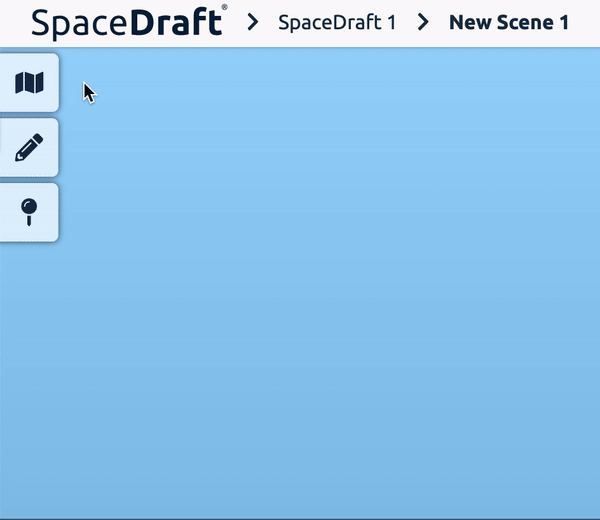
The Master is where your SpaceDraft story comes to life.
Manage your scenes and create new ones using the contents or cover in the master panel.
Design your Cover to create a dynamic and interactive cover page for when you send your SpaceDraft.
Functions:
- Add new scene
- Delete or duplicate scenes
- Edit scene name
- Toggle between scenes
- Reorder scenes
Contents
By default, your master panel is in Contents view. The contents is a list view of the scenes in your project. Use the contents to quickly navigate through your project, add new scenes as well as reorder and name scenes.
Cover
The cover is a visual navigation option. In the cover, you can upload and annotate on background, edit scene thumbnails, and create nonlinear relationships between scenes.
Click the Cover then Edit Layout to design your cover page.
Edit Map
Here you can upload a background, draw and annotate the canvas to add style and provide more context around the scenes.
Connect scenes
- Open the Master panel
- Select Cover view
- Click Edit cover
- Right click on a scene to expand the context menu
- Choose ‘Connect to another scene’
Edit scene thumbnail
Upload a thumbnail image or change the colour to make your cover more exciting.
You can resize and edit thumbnails by…
- Navigating to Edit cover (Master > Cover > Edit cover)
- Right clicking on the scene you wish to edit to open the context menu
- Selecting ‘Edit scene thumbnail’ or ‘Resize scene thumbnail’, and adjusting accordingly.
