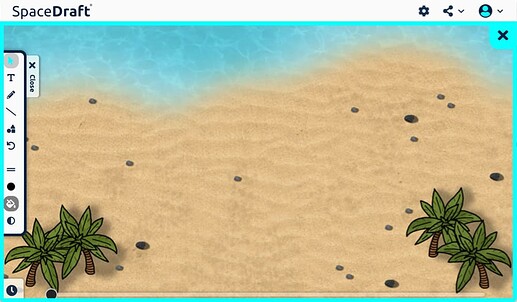Markup
Markup is an annotation layer that sits above your pins. It’s useful if you want to draw on top of a pin.
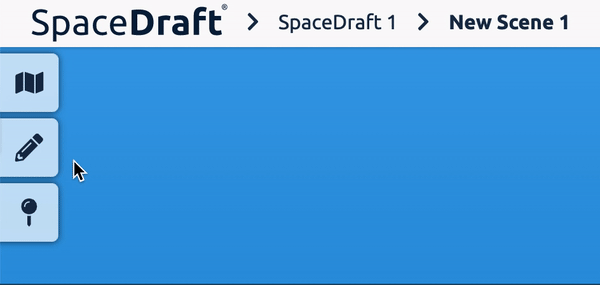
When you open Markup, a neon border will appear around your canvas – you are in draw mode.
Once you’re finished, exit the mode by clicking the close button in the top right corner.
Edit background
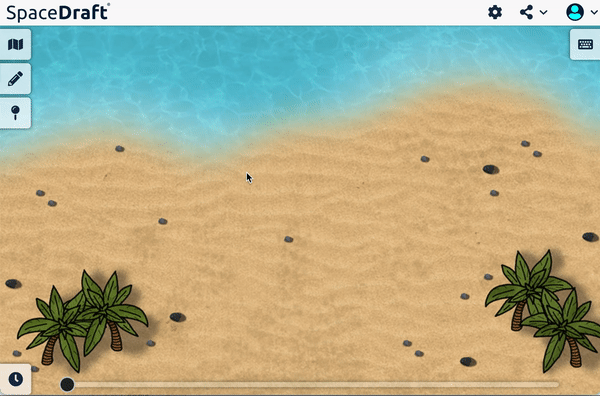
Edit background is an annotation layer that sits below your pins. You can use Edit background to markup your background or draw your own.
To find Edit background:
1. Right click on the background to expand the dropdown menu
2. Select ‘Edit background’
A neon border will appear around your canvas – you are now in draw mode.
3. To exit the mode, click the close button in the top right corner.