Send
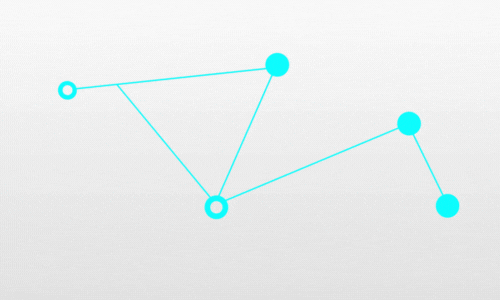
Use send when you want to export your finished SpaceDraft to others.
Sending a project creates a carbon copy of that SpaceDraft at that point in time. If you make updates after sending, it will not be reflected in the exported project.
How to Send
- Go to the Export/Share icon located in top right of the header and select Export.
- Select – Choose a single scene to export or the whole project
- Preview – Edit your project overview (title, description, cover photo), and select whether you start with the project map.
-
Send – Enter the recipient email address and add a message (optional).
Use the email preview to check the export before sending.
Alternatively, Get Link allows you to copy and paste the project yourself. - Hit Send or Done once you’re finished.
Collaborate
Collaborate with others in real time. Your fellow SpaceDrafters will be able to see any changes made in real time.
You can choose different admin levels for your collaborators.
