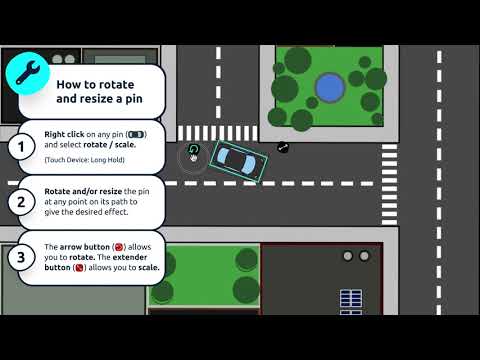Rotate and scale
Rotate and scale can be used to adjust the appearance of your pin. You can resize the pin, making it bigger or smaller using scale, and change the orientation with Rotate.
Rotate is a useful feature that can be applied to an individual path. It can be used to indicate change of direction, for example if a car turns left or right.
To Rotate / scale a pin:
1. Right click on the pin to open the pin context menu
2. Click Rotate / scale
3. Rotate your pin by using clicking and dragging the rotate icon
Resize your pin by clicking and dragging the resize icon.