Editing the Duration of a Path
Changing the start time of a path
You can move a path along the timeline to change the start time. To do so:
1. Open the timeline by clicking the clock tab in the bottom left corner of the screen
2. Hover over the path you would like to move
3. Use your cursor to drag the path box along the timeline to the preferred start position for your movement.
4. Release the click to confirm.
Adjusting the duration of a path
You can speed up or slow down pin movements by adjusting the duration of a path in the timeline. Every path (hidden or visible) has a resize handle at either end of the box.
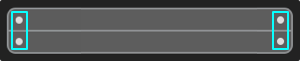
Shortening the path in the timeline will make the movement faster, while lengthening the box will slow down the movement.
To change the duration of a path:
1. Open the timeline by clicking the clock tab in the bottom left corner of the screen
2. Hover over a resize handle at either end of the path. The 2 dots will highlight neon
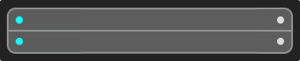
3. Click and drag the resize handle to adjust the duration.

